All New Home Screen & Menu For Your Enjoyment
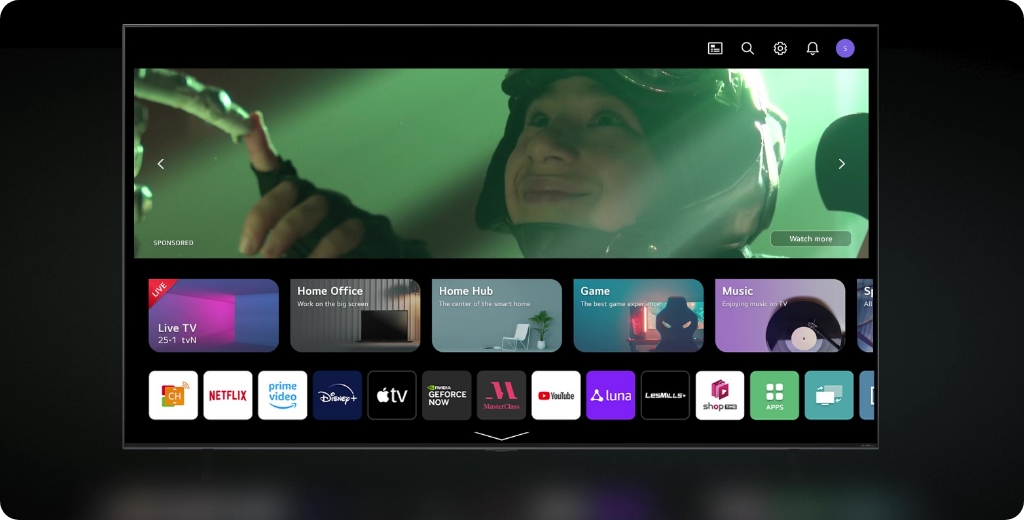
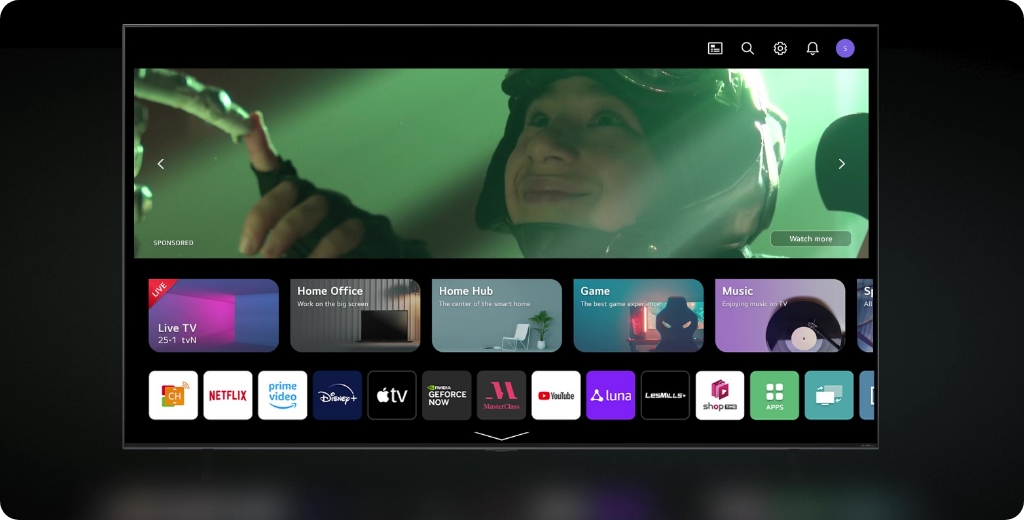
My Profile
Made With You in Mind
Welcome to My Profile, where you can easily create and switch between individual profiles for every member of the family. The home screen is tailored to each different user, giving you customized content recommendations, sports alerts, and easier access to your favorite apps for a more personalized experience.


Quick Card
Settings Are One Click Away
An OLED TV screen contains millions of pixels which emit their own light and colour and can be individually turned on or off. This ultimate level of control delivers infinite contrast, perfect black levels and 100% colour fidelity for incredibly sharp, ultra-realistic picture quality and smooth natural motion.
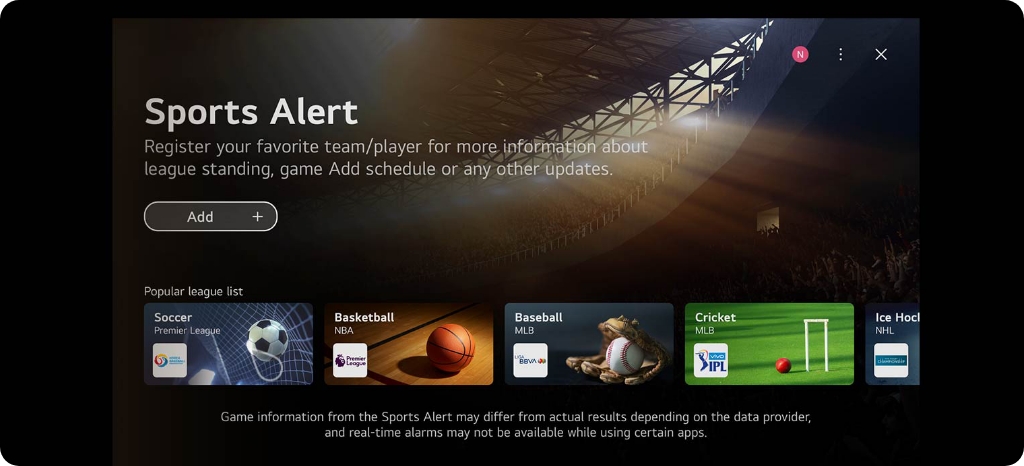
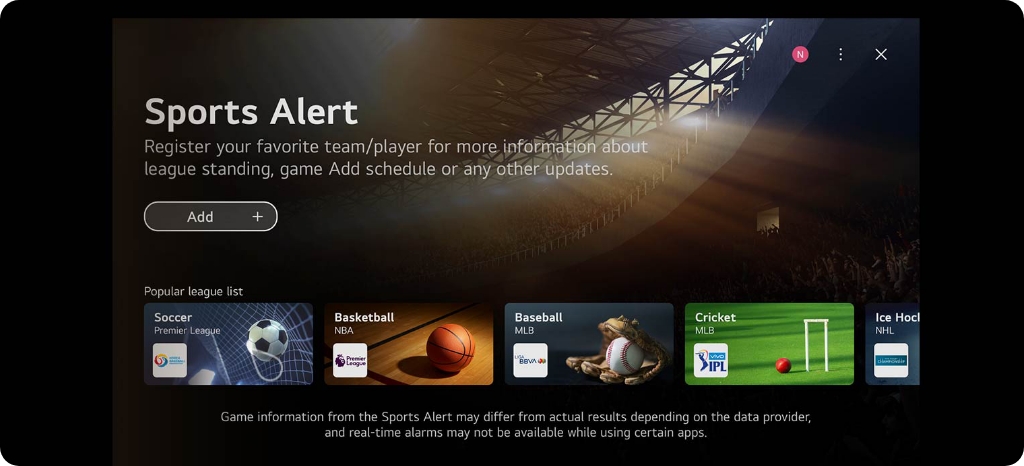
AI Picture Wizard
A Picture That’s Right for You
Select the colour and contrast you want with a few simple steps and take the guessing game out of getting the best image.
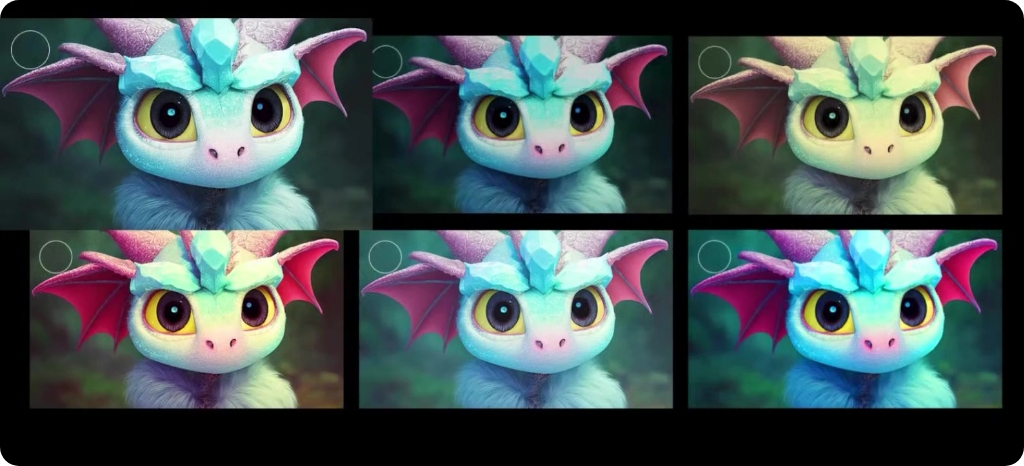
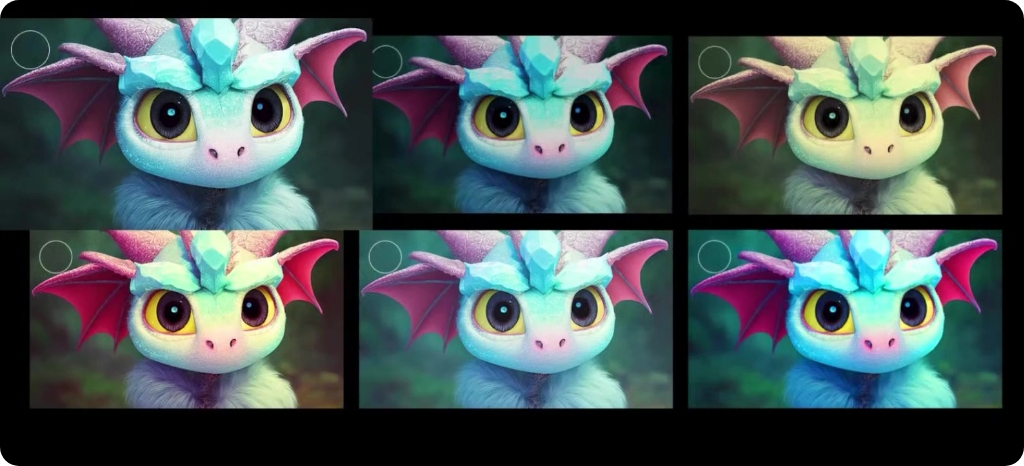
AI Concierge
Content We Know You’ll Love
AI Concierge understands your preferences based on your voice recognition search history and even recommends keywords depending on your unique user behavior.
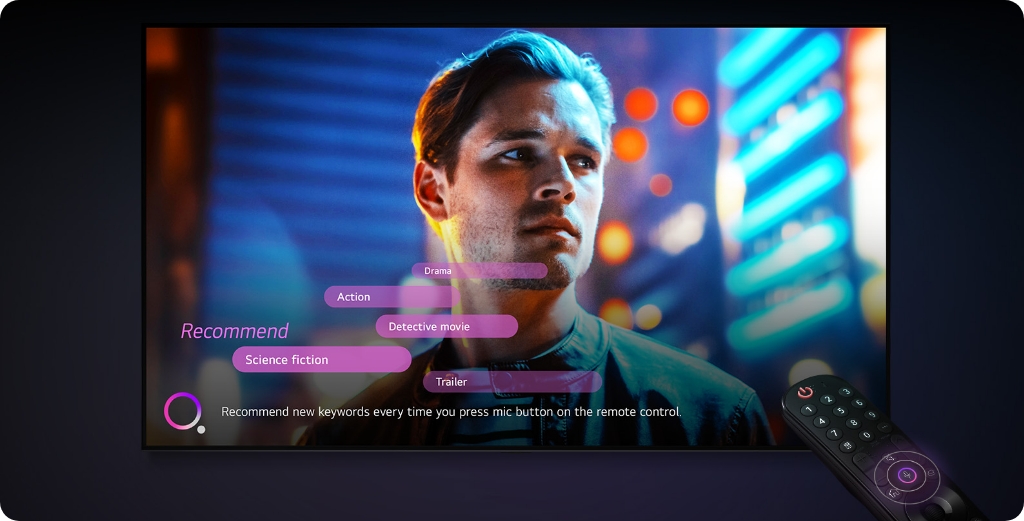
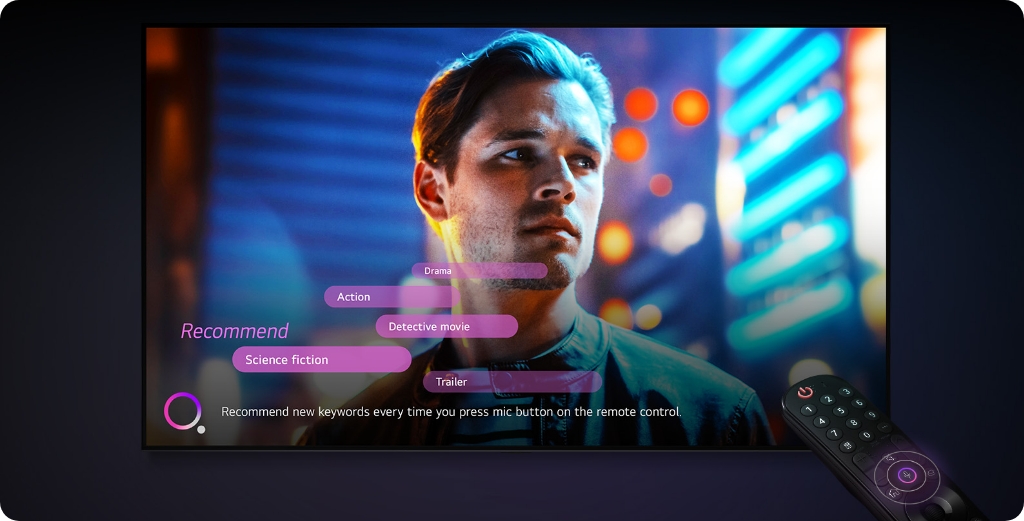
Smart Life
Your TV Just Got Smarter - Multi View
With Side by Side or Picture in Picture, enjoy a wide range of content with two screens at once. Perfect for keeping track of the latest score!


Hands-Free Voice Recognition
LG Goes Hands-Free
Access entertainment faster, check the weather, control connected smart devices, and more using just your voice on your LG TV.


Amazon & Apple AirPlay
Seamless Pairing Across Services
Enjoy seamless connection and easy control of your LG TV with support for services like Amazon Alexa Built-in, Apple Airplay and HomeKit, and Matter.


Easier Access to Accessibility Features
Making your TV work with you just got simpler. Accessibility features can now be found in the Quick Menu, making it easier to enjoy your content your way.


Enjoy an Expanded Sign Language Screen
Access GeForce NOW directly from your TV and discover a library with a colossal number of games to choose from.


Sounds Good to All
Apply the ideal settings for your game genre and playing environment with Game Optimizer. Dive into Sound Tab and amplify the action or Game Tab to make sure everything looks and feels just right. There’s no need to pause. Simply access the menu from Game Dashboard, which hovers over the action while you play.


